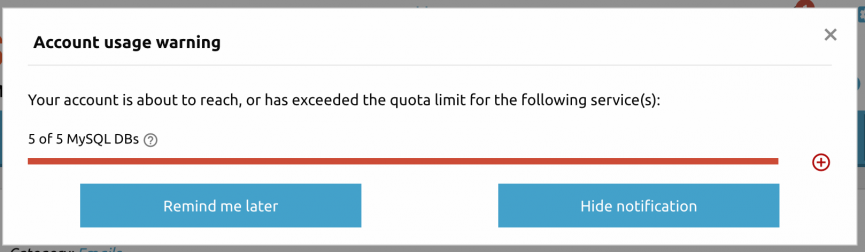As a website owner, it is important to keep track of your server’s resource usage to ensure that your site is running smoothly and efficiently.
By tracking used and available server resources, you can better plan for the future needs of your website.
To help with this, we are excited to announce that we have now enabled resource usage alerts that are triggered upon logging in to the Control Panel.
What are the newly implemented resource usage alerts?
Whenever you log in to your Control Panel, you will now be notified if your server’s resource usage is high.
We have introduced alerts that will pop up when you log in to the Control Panel if you have reached the quota limits for certain resources.
This alert will include information on which resources are being heavily used, as well as recommendations on how to reduce your usage.
For example, if your CPU usage is high, you may be advised to optimize your code or to disable certain plugins or features that are using a lot of resources.
If your memory usage is high, you may be advised to increase your memory limit or to optimize your database.
The Account Usage sidebar in the Hepsia Control Panel allows you to monitor current resource usage levels, including backup space, disk space, mail storage space, MySQL/PgSQL database storage space and more.
These alerts include notifications if you have exceeded your allocated backup space, disk space, maximum number of MySQL/PgSQL databases, MySQL/PgSQL database storage space, or mail storage space.
When you receive one of these alerts, you can choose to remind yourself later or hide the notification.
To resolve the issue, you can remove unnecessary databases or free up backup space, or you can purchase additional resources through the “Add or upgrade services” option in the Control Panel sidebar.
By keeping an eye on your resource usage and following the recommendations provided in the alerts, you can help ensure that your site is running at its best.
We hope that these resource usage alerts will be a useful tool for our users and we will continue to look for ways to improve our Control Panel and make it even easier for you to manage your site.