
Built on the ideas of today, the Hepsia Control Panel is focused on simplifying website management tasks. It offers a user-friendly interface, which is aimed at letting you control all aspects of your web presence, including your websites, domain names and billing transactions from a single location.
See how the Hepsia Control Panel fares against mainstream site management interface solutions like cPanel:

The Hepsia Control Panel allows you to easily control multiple websites, several domain names and your billing transactions from a single location. You will have to use only one Control Panel to manage all aspects of your web presence.

With cPanel, you have to rely on two different Control Panel interfaces - a billing panel from where you can manage your domain names and invoices and the actual cPanel Control Panel from where you can manage your website.

With the Hepsia Control Panel, each domain name has its unique folder under your account's root folder. This way, all websites are independent from one another. This also applies to subdomains.
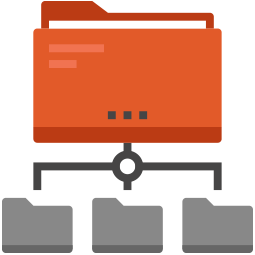
In the cPanel Control Panel, you have one folder for your main website and all other sites are located inside this folder. This way, you either need to have different Control Panels for each of your sites, or you need to endure working with a single cPanel account.

With the Hepsia Control Panel, you get a lot of free bonuses developed by us. They are available with each web hosting package, which includes our Control Panel. And since we built them ourselves, they don't add a dime to the cost of the service. With each plan, you can use our Website Installer, Application Installer, PHP Framework Installer, Sitemap Generator, .htaccess Generator, RSS Tool, Website Builder and more.
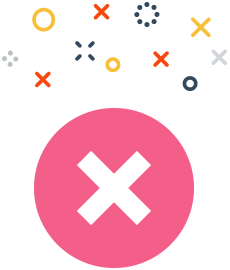
Each web hosting provider offering cPanel decides whether or not to offer free bonuses. Also, since cPanel is a paid Control Panel, additional free bonuses also must be purchased by the hosting provider. This will add to the cost of the web hosting plan without you even knowing about it.
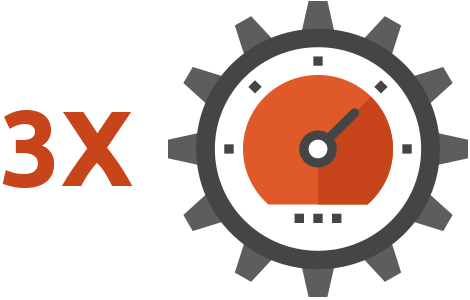
The Hepsia Control Panel is built using the latest web technologies. This way, we can make sure that it uses the full potential of what your browser and Internet connection are capable of delivering. Our tests have verified that the Hepsia Control Panel is 3 times faster than the competition.
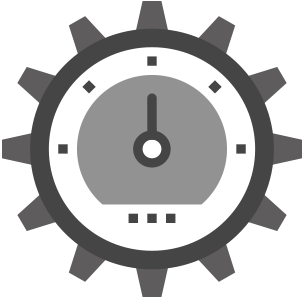
Albeit fast, cPanel is still working with a core that was built around the year 2000 and that can really slow things down. The cPanel team has made significant efforts with the release of the cPanel Accelerated, but real-life tests have shown that similar operations are often faster with other Control Panels.
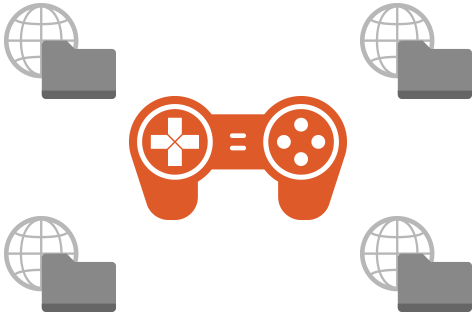
The Hepsia Control Panel allows you to seamlessly manage multiple websites and the domain names associated with them from a single location. Each website will have its own unique folder in your account and will be completely independent from the rest. This way, you need to use just one account to manage as many domain names & websites as you need.

If you try to host more than one domain name under a single cPanel account, you will have to deal with the so-called add-on domains and with their strange folder structure. By default, cPanel hosting accounts are designed to work with just one domain name. This way, if you need to work with 10 domains, you will need 10 different accounts.
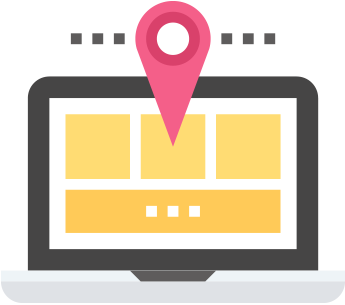
In the Hepsia Control Panel, you will be greeted with all the latest stats for your websites and with icons pertaining only to the most important sections you will need. Plus, you can go to any section thanks to our top navigation bar, which is present in each and every section of the CP.
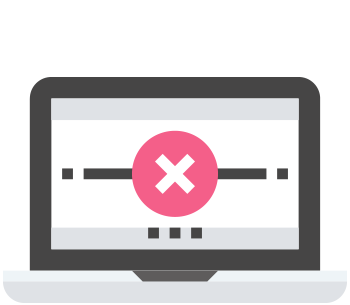
On the cPanel home page, you see icons pertaining to all the available sections. This means that even if you never use something, you will still see it constantly. Also, to switch between sections, you always have to navigate back to the home page and then head somewhere else.
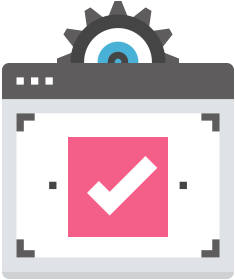
The Hepsia Control Panel features a complete demo, with almost every menu and function present. You can start building a website, install applications, create emails, etc. This way, you can get a much more complete idea of how your web hosting experience will feel like if you sign up.
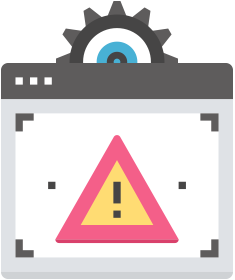
The cPanel Control Panel demo is basically just an overview of what’s inside. Almost every function inside is disabled - you can’t create databases and emails, can’t upload files, etc.
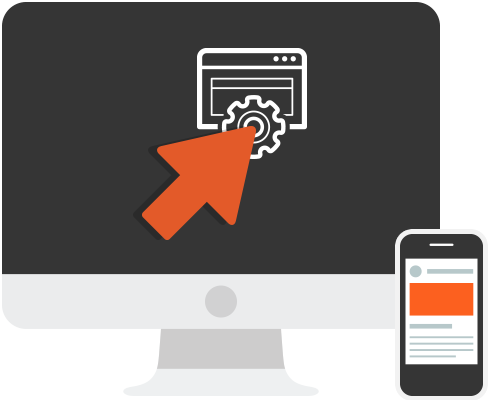
With the Exclusive Hosting Control Panel, taking care of your sites will be easy and pleasurable. Simply take a look at the Control Panel demo and explore the included features and functionalities to see yourself.
Explore Hepsia