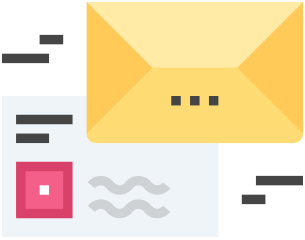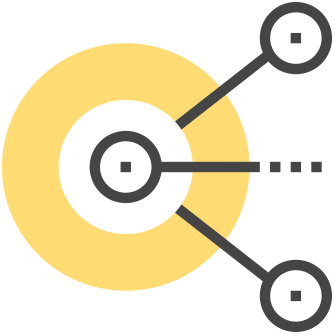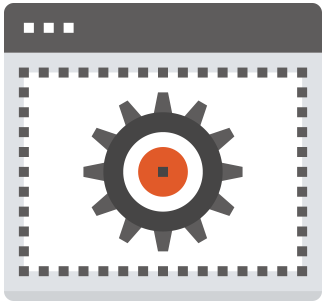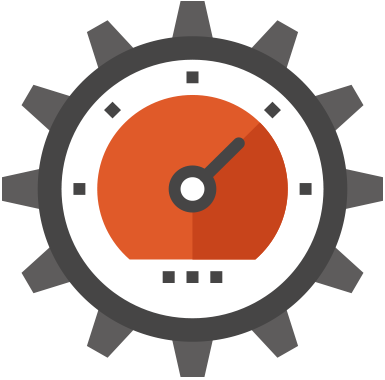Manage everything from a single place
Our Domain Manager is the only place you need in order to manage your domains. It offers all the tools that you need. With just a few clicks, you can redirect or park domains, modify WHOIS info or change DNS records.
And the best part is that when you are done, you can instantly start working on your website – you can add new files, create databases or install web applications. All thanks to the fact that all the tools are located in a single Control Panel.